ShopDreamUp AI ArtDreamUp
Deviation Actions
Literature Text
Ok so this a question I get asked very frequently so I decided to make a journal about it....
If you want to know how to copy text from one place to another, and/or how to insert a link to an image/webpage in a note this is for you.
It may seem very difficult when you read it, but it's only because it's long-winded to type it out. It's much easier than it reads!!
(If you're using an Apple computer, replace the CTRL button below, with the CMD button or Apple button. I can't remember which!!)
To insert a link in a note, you will need to use a process called Copy n Paste, which always follows the steps::
1. Select the text.
2. Copy the text (CTRL+C)
3. Go to the document that you want the text to go into.
4. Paste the text (CTRL+V)
Selecting text:
To select text you click just before the first letter of the text that you want to copy, hold down the left mouse button, and drag the mouse to just after the last letter of the text that you want to select, and then release the mouse button. The selected text will turn blue. If you want to select an entire document, you can use keyboard shortcut keys to save you dragging through pages of text. This is done by holding down the CTRL button on the very bottom right hand side of your keyboard, and whilst holding CTRL, hit the button "A" on your keyboard. Then release both keys. This will select ALL text on the page. This process is abbreviated to CTRL+A. Then hit CTRL+C (see below.)
Selecting a webpage or image on the web to link to:
If you want to send someone a link to a document or image on the web somewhere, then you need to copy the link. To copy a link, open the image or document in your web browser (Internet Explorer, or Firefox etc). Once the document/image is open, click in the address bar on your browser (it is the white text box near the top that will have text such as http//www.webpagewithimage.com in it. Then hit CTRL+A (see above) to select all of the text. Then hit CTRL+C (see below.)
Note: If you accidentally select the wrong text, then just click the mouse anywhere on the text and it will de-select the text, and you can then select the correct text.
So after the required text is selected by dragging the mouse, or CTRL+A, then you want to copy the text.
Copy The Text (CTRL+C):
To copy the text you hold down the CTRL button on the very bottom right hand side of your keyboard, and whilst holding CTRL, hit the button "C" on your keyboard. Then release both keys. It won't look like anything has happened!! What this does is copy the text to a virtual clipboard on your computer.
If the picture is on deviantArt:
If the picture is on deviantArt, then you can copy the thumbnail code. Every submitted picture and journal on dA has a thumbnail code that can be found on the right hand side of the screen on the picture's page. You may have to scroll down a bit to see it. It will look something like this without the space :thumb 00000: So if you copy that code into a note it will appear like a thumbnail in the note which you can then click on to go to the image.
After you copy the desired text or link, go to the page/note where you want to paste the text.
Click on a blank document or note where you want the text to go. This will also work in note or Word document or any other text program, even if the document already contains some text. Simply click where in the document you want the text to go, by click on it with the mouse.
Paste your link/text CTRL+V:
Click where you want the text to go, hold down the CTRL button on your keyboard and hit the letter "V" on your keyboard. (CTRL+V). Release both keys. Hey presto! You should have a copy of the text or link to your image in your note/document.
This process is called Copy n Paste, and it works on pretty much any sort of text you can imagine on a computer, from web pages to Word. From web addresses to send someone a link and all sorts.
Uses on deviantART:
You can copy links from other web pages into notes and comments as described above.
infocentre.oldisgoldstore.com/… Like this!! (Random image of Happy Feet penguin)
You can copy thumbnail images of pictures/journals into notes, journals (and if a Premium Member) into comments by selecting, and copying the thumbnail code (CTRL+C), and then going into the note/journal/comment and pasting the text CTRL+V. The thumbnail code for any picture or journal on deviantART is to be found on the right hand side of the image/journal page on the right hand side. You will usually have to scroll down below the thumbnails and groups to find it.


Other useful shortcut keys:
CTRL+Z Undo.. if you accidentally delete a big chunk of text hit CTRL+Z and it will usually come back again.
CTRL+X Cut... if you want to cut (rather than copy text) use CTRL+X instead of CTRL+C, but CTRL+C is usually a safer option as you can sometimes lose text from the clipboard.
Hope this is helpful. Please comment if you have any additions etc.
If you want to know how to copy text from one place to another, and/or how to insert a link to an image/webpage in a note this is for you.
It may seem very difficult when you read it, but it's only because it's long-winded to type it out. It's much easier than it reads!!
(If you're using an Apple computer, replace the CTRL button below, with the CMD button or Apple button. I can't remember which!!)
To insert a link in a note, you will need to use a process called Copy n Paste, which always follows the steps::
1. Select the text.
2. Copy the text (CTRL+C)
3. Go to the document that you want the text to go into.
4. Paste the text (CTRL+V)
Selecting text:
To select text you click just before the first letter of the text that you want to copy, hold down the left mouse button, and drag the mouse to just after the last letter of the text that you want to select, and then release the mouse button. The selected text will turn blue. If you want to select an entire document, you can use keyboard shortcut keys to save you dragging through pages of text. This is done by holding down the CTRL button on the very bottom right hand side of your keyboard, and whilst holding CTRL, hit the button "A" on your keyboard. Then release both keys. This will select ALL text on the page. This process is abbreviated to CTRL+A. Then hit CTRL+C (see below.)
Selecting a webpage or image on the web to link to:
If you want to send someone a link to a document or image on the web somewhere, then you need to copy the link. To copy a link, open the image or document in your web browser (Internet Explorer, or Firefox etc). Once the document/image is open, click in the address bar on your browser (it is the white text box near the top that will have text such as http//www.webpagewithimage.com in it. Then hit CTRL+A (see above) to select all of the text. Then hit CTRL+C (see below.)
Note: If you accidentally select the wrong text, then just click the mouse anywhere on the text and it will de-select the text, and you can then select the correct text.
So after the required text is selected by dragging the mouse, or CTRL+A, then you want to copy the text.
Copy The Text (CTRL+C):
To copy the text you hold down the CTRL button on the very bottom right hand side of your keyboard, and whilst holding CTRL, hit the button "C" on your keyboard. Then release both keys. It won't look like anything has happened!! What this does is copy the text to a virtual clipboard on your computer.
If the picture is on deviantArt:
If the picture is on deviantArt, then you can copy the thumbnail code. Every submitted picture and journal on dA has a thumbnail code that can be found on the right hand side of the screen on the picture's page. You may have to scroll down a bit to see it. It will look something like this without the space :thumb 00000: So if you copy that code into a note it will appear like a thumbnail in the note which you can then click on to go to the image.
After you copy the desired text or link, go to the page/note where you want to paste the text.
Click on a blank document or note where you want the text to go. This will also work in note or Word document or any other text program, even if the document already contains some text. Simply click where in the document you want the text to go, by click on it with the mouse.
Paste your link/text CTRL+V:
Click where you want the text to go, hold down the CTRL button on your keyboard and hit the letter "V" on your keyboard. (CTRL+V). Release both keys. Hey presto! You should have a copy of the text or link to your image in your note/document.
This process is called Copy n Paste, and it works on pretty much any sort of text you can imagine on a computer, from web pages to Word. From web addresses to send someone a link and all sorts.
Uses on deviantART:
You can copy links from other web pages into notes and comments as described above.
infocentre.oldisgoldstore.com/… Like this!! (Random image of Happy Feet penguin)
You can copy thumbnail images of pictures/journals into notes, journals (and if a Premium Member) into comments by selecting, and copying the thumbnail code (CTRL+C), and then going into the note/journal/comment and pasting the text CTRL+V. The thumbnail code for any picture or journal on deviantART is to be found on the right hand side of the image/journal page on the right hand side. You will usually have to scroll down below the thumbnails and groups to find it.

Palais Garnier - Paris Opera HouseI was reading Phantom of the Opera recently, and one of the main characters in the book actually turns out to be the Opera House itself. From the descriptions in the book, I was interested to see how accurate the book was to the actual building, so I had a look on the web. It turns out to be extremely accurate. There is a lake under the building, as well as stables, tunnels, and from more modern times, air-raid sheltars.Like this!!My eyes nearly exploded at the beauty of this spectacular building, it's architecture, it's size, and it's oppulence. If you have a few minutes to spare, I would highly recommend you read about this amazing building, and take a look at some pictures of this building for the pleasure of looking at something beautiful, and maybe even to inspire you.
There are several links below, so I suggest that you right click on them and open them in new tabs.
Here's a virtual tour page, where you can pick any of the 11 cameras to view the building, and I would highly re
Other useful shortcut keys:
CTRL+Z Undo.. if you accidentally delete a big chunk of text hit CTRL+Z and it will usually come back again.
CTRL+X Cut... if you want to cut (rather than copy text) use CTRL+X instead of CTRL+C, but CTRL+C is usually a safer option as you can sometimes lose text from the clipboard.
Hope this is helpful. Please comment if you have any additions etc.
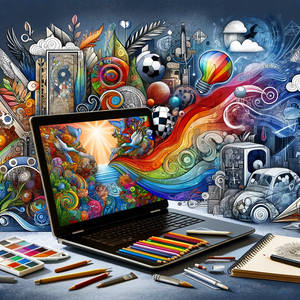
Support the Art, Embrace the Journey
Join 'Art Oasis' with a monthly subscription and dive deeper than ever into a world where each artwork tells a story. Your support doesn't just unlock unique content—it intertwines you with my journey of creation. Every contribution fuels the dream, paving the way for more diverse and stunning creations. Let's make art that matters, together.
$3/month
Suggested Collections
Featured in Groups
How to Copy and Paste text, links and thumbnials.
© 2015 - 2024 snazzie-designz
Comments0
Join the community to add your comment. Already a deviant? Log In



![[ Big share ] Share res](https://images-wixmp-ed30a86b8c4ca887773594c2.wixmp.com/f/7ad73035-3d5d-4b09-9440-41f88e1cde88/d7pvq02-2d58c859-21a4-4543-ab1a-2e5ee78dba2d.jpg/v1/crop/w_184)













